February 21, 2023
In our last blog post, 4 things to consider as GA4 forced adoption approaches, we laid out the changes coming to Google Analytics (GA4) in July and shared recommendations on how to think about the changes for your organization. This post is a quick checklist to jump-start your journey with setting up GA4 as July approaches and we’re tossed into new analytics waters.
The items below might be obvious but are good pieces to double-check with your teams as we move through the early parts of 2023. 1) get GA4 up and running, and 2) be patient as you navigate what these new metrics mean for your messaging objectives.
1. Confirm that GA4 is online and collecting data.
- This one’s simple, but all you have to do is log into your Universal Analytics (UA) account. Your UA account will notify you if you have not set up your GA4 account yet.
- If you haven’t, click the blue “Let’s Go” button in the top right and follow the steps to install – this takes little time to complete.
- Once up and running, check back for data population.
2. Dedicate space in your company’s storage to house your old UA data
- If you start today, you’ll have about four months of data to work with for comparison’s sake. We recommend exporting all your old UA data so it’s not lost forever.
- You will not be able to import your old UA data into GA4, but by downloading the data you will be able to compare various data points as you navigate the new Events functionality. This will allow you to plot data inflection points that hint at seasonality and how to interpret the new GA4 landscape. For instance, how can you use Engagement Rate to explain behavior previously described by bounce rate? They are not direct inverses of each other, but they are related.
- The kicker: Bounce rate is going away because GA4 does not use cookies and therefore cannot calculate the metric.
3. Audit your third-party tools to make sure they’re compatible with GA4.
- Some will still work as planned while others will break completely or provide partial/scrambled data.
- If your stakeholders rely on third-party tools for their analytics, contact the third parties to align action steps and ensure your stakeholders understand the changes so you can manage expectations.
4. Get comfortable programming Custom Events via Google Tag Manager (GTM).
- If you use GTM for UA, you’ll have to take time programming old tags into Event Tags in order to track custom metrics in GA4, such as specific clicks or downloads of specific items.
- There are plenty of resources that explain how to do this on the open web with a quick search, but your analytics teams will need to work with sales and marketing leads to decide which events have value and how you’ll track them.
All of these steps are manageable but must be done now to avoid confusion in the middle of 2023. The “good” news is that everyone is learning and deciphering these new data sets in real-time. The only real mistake would be not taking the time to proactively get GA4 up and running. If you need help with getting started, reach out to us and we’ll help you through it.